請依以下次序更新 Windows Update
Mail Prevent à DLP Enforce Server à Web Portal
10.100.10.51
內寄
Enforce Server 依正常OS關機程序即可,
只有外寄Enforce Server (10.100.202.93) 關機時需依附件
SOP 關機
目的是讓送審流程運作正常。
謝謝
l Enforce重開機前
1.
登入202.131 web portal,停止DLPMailChangeService服務
在DLPMailChangeService上點右鍵,按下停止
完成
2.
重新啟動Enforce伺服器
3.
至web portal啟動DLPMailChangeService
4.
確認新事件有產生在Web portal
(建議重新開機順序)防火牆需求 smg架構 20200420.pptx請見附件
注意事項:
enforce關機前,請先將對應的web portal 上的dlpmailchangeservice停止 (此服務會去撈oracle資料)
待enforce開機完成,再將對應的web
portal 上的
dlpmailchangeservice啟動
dlp 10.60.0.173 : web portal 10.101.102.5
dlp 10.100.10.51 : web portal 10.100.102.71




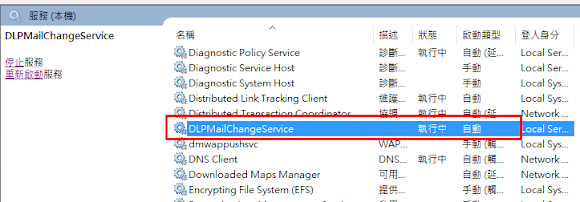





沒有留言:
張貼留言