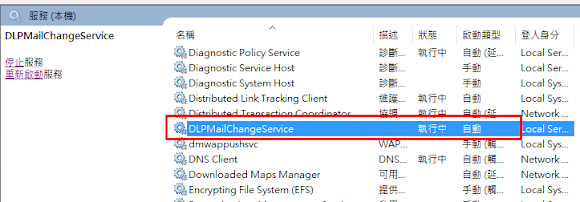提供查詢退信紀錄 powershell 滙出文字檔範例如下:
Get-TransportService | Get-MessageTrackingLog -Start "2020/10/22 8:00" -End "2020/10/22 10:10 " -EventId fail | fl > c:\temp\fail20201022.txt
HouseKeeping電子季維護時使用
將 SCNI-EXCH01 上所有ActiveMailboxDatabase切換到另一台MBX server (如 SCNI-EXCH02)
Move-ActiveMailboxDatabase -Server SCNI-EXCH01
將資料庫 EXCH01-DB1 切換至信箱伺服器 SCNI-EXCH01
Move-ActiveMailboxDatabase EXCH01-DB1 -ActivateOnServer SCNI-EXCH01